How To Make Cool Facebook Timeline Cover Page|5 Best tool to create Free Facebook Timeline Cover
Facebook has proven again that they deserve the title as the "king of social media" because of its much anticipated timeline feature. This Facebook feature put another mark in the history of Social media. No wonder why there are hundred millions of Facebook users because of the high quality service offered by the Facebook team. Facebook timeline is now the new profile interface of all Facebook users. This is designed to be an online scrapbook where the users have the ability to see all his post from the first day he used Facebook, not to mention from the day he was born. Through the use of this timeline feature, Facebook wants to emphasize the important events and other happenings throughout users' lives. Actually, many Facebook users had already used this Facebook Timeline last September when it's closed beta but only this month they officially rolled it out worldwide.
Timeline cover banner is one of the best online tools to make a free Facebook timeline cover. If you are wondering what makes this online maker one of the best, the generated timeline cover background doesn't have any watermark. The user interface of the tool is quite easy to learn so it won't be a problem for many how to use it. You can either make a background from scratch or upload your own photo. They also have a background gallery where you can find different beautiful timeline cover backgrounds.
*Registration: No
*Registration: No
Face it Pages offer three easy steps to create your custom timeline cover. The first step that you will do is to choose your layout from their gallery or you can upload your own background image but be sure it is sized at 855 pixels wide by 320 pixels height. The next step that you will do is to add your personal information. It can be your other social media network accounts or your blog's URL. The decision is all yours. After doing the first two steps, you can now preview your timeline cover. For the last step, of course you are now ready to install the Facebook cover you created on your Facebook profile.
*Registration: Yes
*Registration: Yes
Cover Photo Magic allows Facebook users to make their custom timeline cover in two easy steps. This Facebook application has ready-to-go templates in different categories such as desktop, fashion, multi frame and more. The first thing that you are going to do is to choose the template you want from their gallery. Then, choose your best photos uploaded in Facebook directly on their website. Lastly, save the timeline cover and see the magic in your Facebook profile.
*Registration: Yes
*Registration: Yes
My FB Covers, a Facebook timeline cover maker, offers a lot of customizing options with their tool. The basic feature of the tools is the capabilities of enlarging, rotating, or flipping your image depends on your taste. You can also unlock the premium Facebook cover features such as different photo effects like Sepia, black and white, emboss and sketch. Also, part of the premium feature is the overlay effects such as panorama and Polaroid photo. You can also remove the watermark if you access the premium feature. All you have to do is to share the tool to your Facebook friends.
*Registration: No
*Registration: No
The site canvas tool gives you a lot of possibilities in your Facebook timeline cover. You can either choose with the following custom cover; your name, your photo or your photos together with your name. You can also choose from their static covers available in different categories such as art, celebrity, love, logo, movies, music, photography, nature and more.
*Registration: Yes
*Registration: Yes

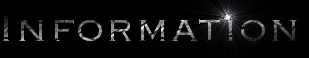







No comments:
Post a Comment